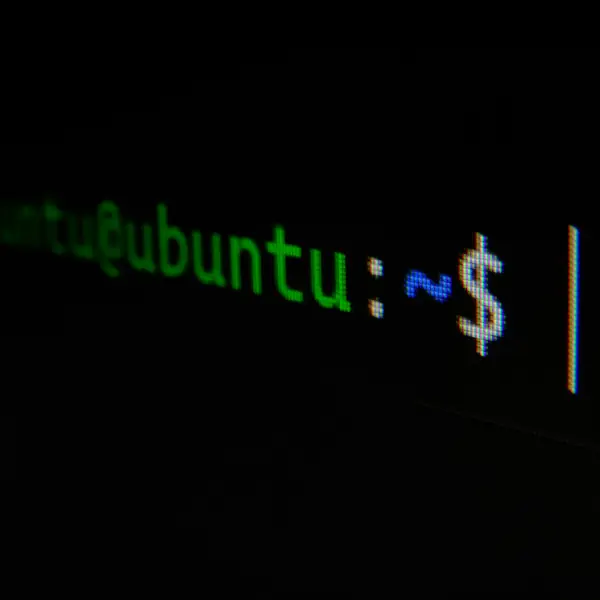Disclosure: This post may contain affiliate links, meaning we get a commission if you decide to make a purchase through our links, at no cost to you. Please read our disclosure for more info.
Last Updated on August 5, 2024 by Work In My Pajamas
Staying updated with the latest skills is crucial. For remote workers, training in Linux can open doors to numerous opportunities. The Linux Foundation offers a comprehensive range of courses designed to equip you with the skills needed to excel in your career.
In This Post:
Why Linux Training is Essential for Remote Workers
Remote work demands proficiency in various technologies, and Linux is at the heart of many of them. Whether you’re managing servers, developing software, or ensuring cybersecurity, Linux skills are invaluable. By investing in Linux training, you can boost your productivity, improve your job prospects, and stay ahead in the competitive job market.
As someone who has worked in the tech industry for years, I’ve seen firsthand how valuable Linux skills are. Working remotely from home, having a strong grasp of Linux systems has significantly enhanced my productivity and opened up numerous opportunities.
The flexibility of Linux, coupled with its robustness, makes it an essential skill for any remote worker. From automating tasks with Bash scripts to managing cloud-based servers, the applications are endless. My personal journey with Linux started with the basics, and as my proficiency grew, so did my career opportunities.
Overview of Linux Foundation Courses
The Linux Foundation offers a plethora of courses tailored to different needs. These courses range from beginner to advanced levels, covering topics like system administration, networking, and open-source development. Let’s delve into the details of what the Linux Foundation has to offer.
Free Linux Foundation Courses
The Linux Foundation offers several free courses that provide a great starting point for beginners. These courses cover foundational topics and are a fantastic way to begin your journey into the world of Linux and open-source development.

1. Introduction to Linux (LFS101)
Overview: This course is designed for individuals who are new to Linux. It provides a comprehensive introduction to the operating system, its history, and basic commands.
Key Skills:
- Understanding Linux history and philosophy
- Navigating the Linux file system
- Basic command-line operations
- Managing files and directories
Who Should Enroll: Beginners with no prior experience in Linux.
When I first started using Linux, this course was a game-changer. It laid a solid foundation and made the transition to Linux smooth and enjoyable.
2. A Beginner’s Guide to Linux Kernel Development (LFD103)
Overview: This course introduces the basics of Linux kernel development, including how to configure, build, and install the kernel.
Key Skills:
- Understanding kernel architecture
- Setting up a development environment
- Writing and compiling kernel modules
- Contributing to the kernel community
Who Should Enroll: Aspiring kernel developers and open-source enthusiasts.
3. Open Source Software Development: Linux for Developers (LFD107x)
Overview: This course covers the essentials of open-source software development with a focus on Linux. It includes topics such as version control, licensing, and community collaboration.
Key Skills:
- Using Git for version control
- Understanding open-source licenses
- Participating in open-source projects
- Collaborating with the developer community
Who Should Enroll: Developers new to open-source development.
4. Linux Tools for Software Development (LFD108x)
Overview: This course provides an introduction to the essential tools used in Linux software development, such as compilers, debuggers, and build systems.
Key Skills:
- Using GCC and Make
- Debugging with GDB
- Profiling applications
- Automating builds with CMake
Who Should Enroll: Software developers looking to leverage Linux tools for development.
5. Introduction to Jenkins (LFS167)
Overview: This course covers the basics of Jenkins, an open-source automation server, including installation, configuration, and creating CI/CD pipelines.
Key Skills:
- Setting up Jenkins
- Creating and managing pipelines
- Integrating with version control systems
- Automating testing and deployment
Who Should Enroll: DevOps engineers and developers interested in CI/CD automation.
Paid Linux Foundation Courses
For those looking to delve deeper and gain more advanced skills, the Linux Foundation offers several paid courses. These courses provide in-depth knowledge and hands-on experience, preparing learners for advanced roles in the tech industry.

1. Shell Scripting Using Bash (SC103)
Overview: This course teaches the fundamentals of Bash scripting, including script writing, debugging, and automation.
Key Skills:
- Writing and executing Bash scripts
- Automating tasks with scripts
- Debugging and troubleshooting scripts
- Managing script execution environments
Who Should Enroll: IT professionals and developers looking to automate tasks using Bash.
Shell scripting has been one of the most useful skills in my career. Automating repetitive tasks with Bash scripts has saved me countless hours and improved my efficiency as a remote worker.
2. Linux Tools for Software Development (LFD108x)
Overview: This paid version of the Linux tools course provides additional resources, support, and certification upon completion.
Key Skills:
- Advanced usage of GCC and Make
- In-depth debugging with GDB
- Performance profiling
- Build automation with CMake
Who Should Enroll: Developers seeking certification and advanced proficiency in Linux development tools.
3. Linux Networking and Administration (LFS211)
Overview: This course covers advanced topics in Linux networking and system administration, including network configuration, services, and security.
Key Skills:
- Configuring network interfaces and services
- Managing firewalls and security policies
- Monitoring network performance
- Troubleshooting network issues
Who Should Enroll: System administrators and network engineers looking to enhance their networking skills.
4. Introduction to Open Source Development, Git, and Linux (LFD201)
Overview: This course provides a comprehensive introduction to open-source development, Git, and Linux, preparing learners for contributions to open-source projects.
Key Skills:
- Using Git for version control
- Contributing to open-source projects
- Understanding Linux development processes
- Navigating open-source communities
Who Should Enroll: Developers and IT professionals interested in contributing to open-source projects.
5. Linux for Cloud Technicians Essentials (LFS203)
Overview: This course focuses on the essentials of Linux in cloud environments, covering cloud infrastructure, services, and management.
Key Skills:
- Understanding cloud architecture
- Deploying Linux in cloud environments
- Managing cloud services
- Ensuring cloud security and compliance
Who Should Enroll: Cloud technicians and IT professionals working with cloud-based Linux systems.
Course Features and Benefits
Interactive Learning
The courses are designed to be interactive, with hands-on labs and practical exercises. This ensures you can apply what you learn in real-world scenarios.
Expert Instructors
The courses are taught by industry experts with extensive experience in Linux and open-source technologies. You’ll gain insights from professionals who understand the intricacies of the field.
Flexible Learning
With self-paced and instructor-led options, you can choose a learning style that fits your schedule. This flexibility is particularly beneficial for remote workers balancing multiple responsibilities.
I appreciate the flexibility these courses offer. As a remote worker, the ability to learn at my own pace and fit studying into my schedule has been incredibly valuable.
Choosing the Right Course for You
Selecting the right course depends on your current skill level and career goals. If you’re new to Linux, starting with a free introductory course might be the best option. For more advanced learners, specialized courses like Kubernetes Fundamentals or Linux Network Management can provide the expertise needed for career advancement.
When I first decided to dive deeper into Linux, I started with the free courses. They provided a solid foundation that made tackling more advanced topics much easier.
Tips for Effective Online Learning

Set Clear Goals
Define what you want to achieve with your training. Setting clear goals will help you stay focused and motivated.
Create a Study Schedule
Allocate specific times for studying to ensure consistent progress. A regular study schedule can help you balance learning with other responsibilities.
Engage with the Community
Join online forums and communities related to your course. Engaging with peers can enhance your learning experience and provide additional support. Engaging with the community has been a huge part of my learning experience. Networking with other remote workers and tech enthusiasts has provided me with invaluable insights and support.
Conclusion
Investing in Linux training can be a game-changer for remote workers. The Linux Foundation offers a variety of courses that cater to different skill levels and career goals. Whether you’re just starting or looking to advance your expertise, there’s a course for you. By enhancing your Linux skills, you can improve your productivity, job prospects, and overall career satisfaction.
FAQs
What Linux Certification Should I Get First?
If you’re new to Linux, the Linux Foundation Certified System Administrator (LFCS) certification is a great starting point. This certification validates your foundational skills in Linux system administration, covering essential tasks like system configuration, user management, and network management. It’s designed for beginners and provides a solid base to build upon for more advanced certifications.
Which Linux Certification Is Most in Demand?
The Certified Kubernetes Administrator (CKA) and Certified Kubernetes Application Developer (CKAD) certifications are currently in high demand, especially with the rise of containerization and cloud-native applications. These certifications demonstrate your ability to manage Kubernetes environments, which is a critical skill for many DevOps and cloud engineering roles. Additionally, the Linux Foundation Certified Engineer (LFCE) remains highly sought after for those looking to validate their advanced Linux administration skills.
What Is the Best Linux to Start With?
For beginners, Ubuntu is often recommended as the best Linux distribution to start with. It’s user-friendly, has extensive community support, and is widely used in both personal and professional environments. Ubuntu provides a smooth introduction to Linux, making it easier to transition to more advanced distributions later on. Additionally, CentOS is another good option, especially for those interested in enterprise environments, as it closely mirrors Red Hat Enterprise Linux (RHEL).
What Is the Best Way to Start Learning Linux?
The best way to start learning Linux is through a combination of structured courses and hands-on practice. Here’s a suggested approach:
- Enroll in a Free Course: Begin with the Introduction to Linux (LFS101) course offered by the Linux Foundation. This course covers the basics and provides a strong foundation.
- Set Up a Linux Environment: Install a Linux distribution like Ubuntu on a virtual machine or a spare computer. Practice basic commands and explore the system.
- Follow Tutorials and Guides: There are numerous online tutorials, forums, and guides that can help you deepen your understanding of Linux.
- Engage with the Community: Join Linux forums, participate in discussion groups, and follow Linux-related blogs and social media channels.
- Work on Projects: Start small projects, such as setting up a web server, automating tasks with Bash scripts, or contributing to open-source projects.
What Are the Benefits of Linux Training for Remote Workers?
Linux training offers several key benefits for remote workers:
- Enhanced Technical Skills: Proficiency in Linux improves your ability to manage servers, develop software, and troubleshoot issues efficiently.
- Increased Job Prospects: Linux skills are in high demand across various industries. Certification can make you a more competitive candidate for remote tech jobs.
- Improved Productivity: Knowledge of Linux tools and commands allows you to automate tasks and streamline workflows, boosting your productivity.
- Flexibility: Many Linux Foundation courses are self-paced, making it easier to fit learning into your remote work schedule.
- Community and Networking: Engaging with the Linux community provides opportunities for networking, support, and collaboration with other remote workers and professionals.