Disclosure: This post may contain affiliate links, meaning we get a commission if you decide to make a purchase through our links, at no cost to you. Please read our disclosure for more info.
Last Updated on April 11, 2023 by Work In My Pajamas
I have helped several merchants launch affiliate programs on the eBay Enterprise Affiliate Network (formerly known as Pepperjam), and the hardest part is always getting the tracking installed. Ebay provides Advanced Integration Instructions, but their instructions are usually too complicated for even the merchant’s webmaster.
I wish Ebay would take some notes from ShareASale*. The first note being that there you can pick your merchant shopping cart platform from a drop-down menu and see the exact HTML code needed and where to install it. You only need to change your PID, copy/paste and voila, you’re done!
I’ve been compiling a list of Ebay tracking HTML snippets for various shopping carts for my own reference. But since I’m always googling for new carts, I figured I’d share what I’ve discovered so far to help save others some of the headaches that I (and my clients) have endured. I will update as I find more (or please share if I’m missing some you know about).
All Tracking Instructions will need to have the Ebay Enterprise Program ID (PID) inserted (found at the top of the page when signed in under the Program Name). All tracking codes below must have the XXX replaced with actual PID.
In This Post:
BigCommerce Instructions for Ebay Enterprise
Magento Instructions for Ebay Enterprise
- eBay Enterprise Affiliate Extension – Magento offers a free extension to add the tracking code.
Shopify Instructions for Ebay Enterprise
Under Settings > Checkout Add the script in the Additional content and scripts box:
Dynamic Pixel Tracking:
Itemized Pixel Tracking:
Woocommerce Instructions for Ebay Enterprise
- WC eBay Enterprise Affiliates WordPress Plug-In – Please note this only works with the Advanced Integration and not the Basic Integration (lesson learned the hard way).
*ShareASale is not only way easier to set up a new merchant on (you don’t have to get an IO drew up and signed back and forth first), but it is also less expensive, costing 20% of commission paid out to affiliates versus the 30% that Ebay takes. So, if you can’t find the shopping cart instructions you are looking for Ebay, maybe consider using ShareASale?!



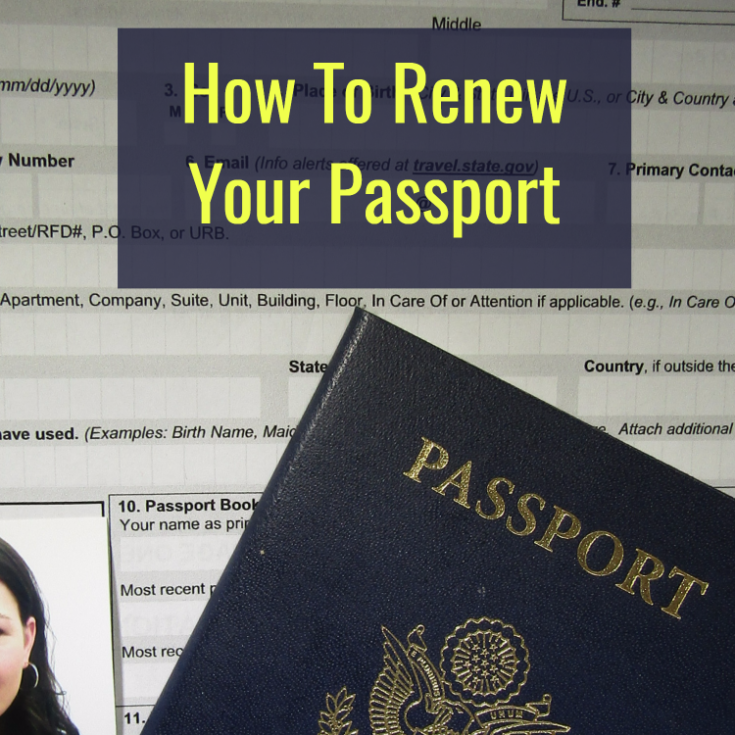
Hi Kim,
I just found your post in my search on how to implement Ebay Enterprises tracking pixel on my client’s Woocommerce shop. I see you mention that the WC eBay Enterprise Affiliates WordPress Plug-In only works with Advanced Integration. What do you mean by that?
Hi Dorys, I believe all of the new Ebay setups default to Advanced Integration, but you may want to ask your Ebay rep for sure, The Basic Integration was an “old” client of mine that was set up in Ebay before they offered Advanced. Hope that helps!
Thanks Kim. I installed the plugin and was told by the Ebay Rep that it didn’t track correctly. He keeps sending me a link to their dynamic integration instruction page which is just gives examples of generic code. I assume I need to put in WooCommerce specific identifiers in the code but I cannot find ANYTHING online regarding this. So frustrating!
Hi Dorey, can you give instructions how we can add the pixel tracking in Prestashop CMS.
OMG. A, I laughed at your comment “I have helped several merchants launch affiliate programs on the eBay Enterprise Affiliate Network (formerly known as Pepperjam), and the hardest part is always getting the tracking installed. Ebay provides Advanced Integration Instructions, but their instructions are usually too complicated for even the merchant’s webmaster.” because that is exactly what I felt. Secondly, Thanks a million for putting up this page. I could not, for the life of me, decode the BigCommerce syntax of the tracking pixel.