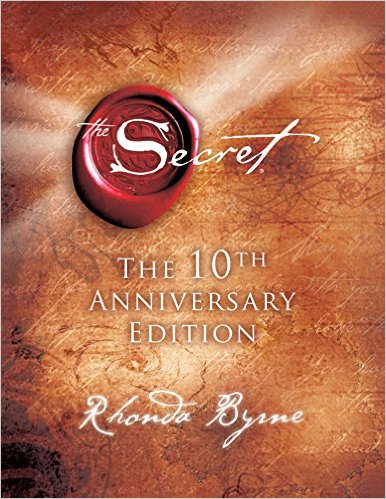Disclosure: This post may contain affiliate links, meaning we get a commission if you decide to make a purchase through our links, at no cost to you. Please read our disclosure for more info.
Last Updated on March 11, 2018 by Work In My Pajamas
While I’ve had a busy, busy weekend with our county fair (Pat Green is hot), I’ve also been battling a bug. No, not the flu bug, nor the brown bottle flu, but some scum adware on my computer.
I noticed on a few of my websites that the common-size banners (ie 468×60, 728×90, 300×250) were changing. I didn’t think much of it at first as you never know what banner networks and google ads are gonna serve up. But after I noticed that my own hosted banners were changing, I paid more attention.
It wasn’t just my sites, it was all websites (the normal surfer wouldn’t even notice the ads being switched out). I checked a few other computers in the house to make sure it wasn’t my ISP serving up ads, and they were fine. I did come to the conclusion it was only happening in Internet Explorer and not Firefox, and yes I already know I should only be using FF instead of IE, but I’m a creature of habit.
So I ran all of the following free programs to see if they could diagnose the problem (and none could).
 McAfee (came installed with my computer)
McAfee (came installed with my computer)
Lavasoft’s Ad-Adware (I run this frequently. It always tells me the Alexa toolbar is a threat that I usually ignore, but I deleted it this time just in case)
SpyBot Search & Destroy (per a colleague’s suggestion)
CCleaner (after googling my problem, I thought this would help)
AVG (a drinking buddy of mine with very little computer knowledge suggested this one to me, and since he doesn’t always make the wisest choices, I didn’t jump on it. But I have to admit I installed this on my one of my daughters’ computer after she got “caught something” from downloading a free MySpace theme. And it was so infected that I couldn’t open Ad-Aware or upgrade McAfee, but AVG nipped it in the butt. Guess I owe him a beer now.)
DoxDesk (checks your browser for parasites)
I even installed the latest version of IE to see if that would help. Nadda.
Next I downloaded Process Explorer to see all the current running processes on my PC. And I googled all of the .exe files, and they were all legit. Can you imagine how frustrated I was at this point in time?!
Finally, thanks to my friend, Pat, who suggested I look at the list of IE plugins to see if a Browser Helper Object was messing with me. So I disabled helper.dll, and so far no ads being replaced, yeah! I definitely owe Pat a beer in Boston at Affiliate Summit.
But what makes me the most irate (besides wasting my time fretting over this) is that the average internet user will not even realize this is happening to them. So honest internet marketers are having their banners over-written and losing commissions to these pond scums.