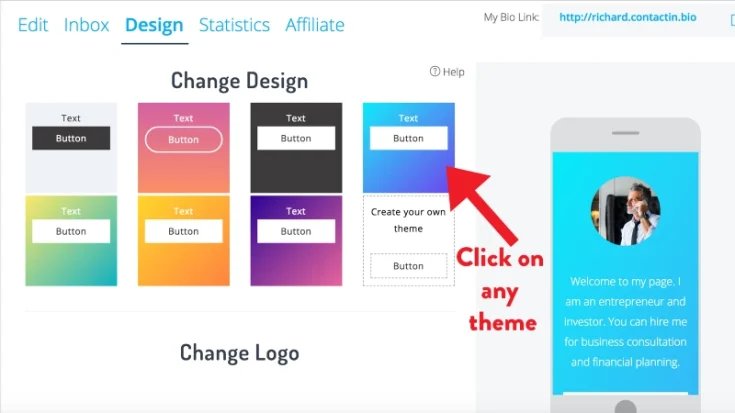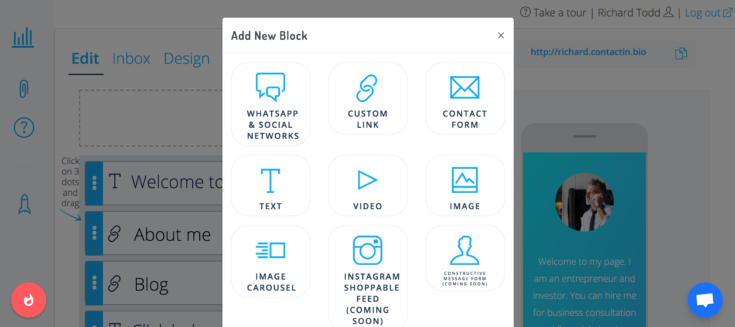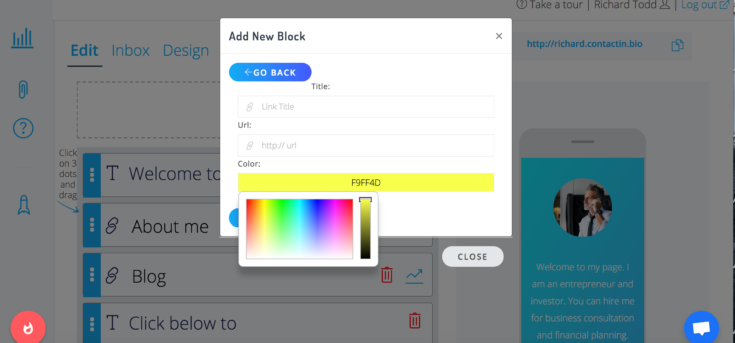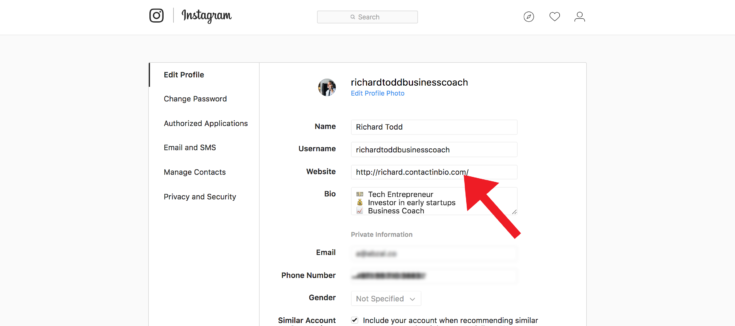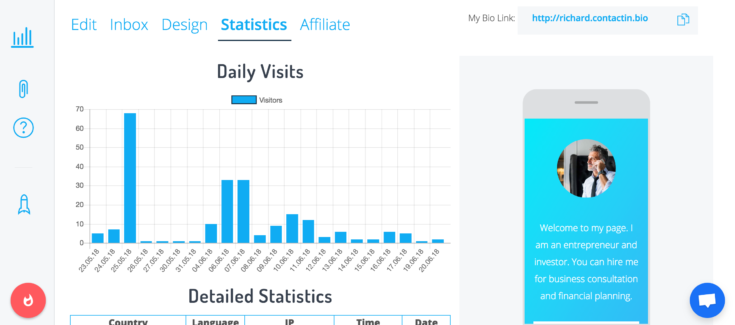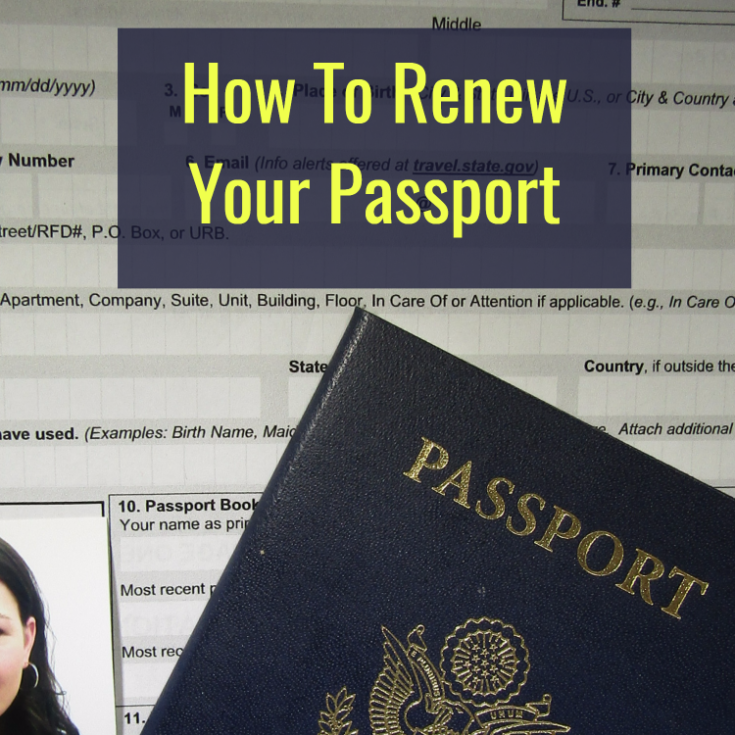Disclosure: This post may contain affiliate links, meaning we get a commission if you decide to make a purchase through our links, at no cost to you. Please read our disclosure for more info.
Last Updated on May 3, 2023 by Work In My Pajamas
Nowadays most businesses and blogs have an Instagram presence and since it’s such a different social network, many of us find ourselves wondering how can we drive more sales.
Posting amazing pictures is part of the process, but businesses need to take action and create traffic for their content. Targeted traffic equals more sales, more revenue, so this is what you need to focus on.
The issue with Instagram is that it limits your offers to one link because you can only have one link in your BIO. This means that every time you offer a new product, service, blog entry, etc., you have to change the link so your followers can check it out.
Changing the link on your BIO every time you want to offer something can get annoying very quickly. However, there’s a way to post more than one link in your Instagram BIO, and this is where ContactInBio comes in.
The best part is that this tool won’t cost you a dime and you won’t need any specific knowledge about coding or web design!
In This Post:
ContactInBio
ContactInBio is a great tool that has proven to be an even more powerful and affordable alternative to other software such as Linktree. This tool offers a lot of value and it’s very useful because it provides many different options so you can improve your marketing efforts.
Head to ContactInBio and sign up for the free plan, which includes: creation of unlimited links, 7 free themes, customization of text, links and buttons, link clicks analytics, page visitor analytics, social media and WhatsApp buttons and contact form.
1. Add Your Links
To get started, just sign in and the page will redirect you to your ContactInBio Profile.
Once you’re there, you’ll just need to click on “Add New”.
Now that you’ve clicked on “Add New”, you’ll have several choices to choose from. In this case, we’re going to click on Custom Link.
2. Customize Your Links
Write the Title of your link and then provide the URL. Select a color for the link if you want, and then click on “add”.
The title of your links should be constituted by a clear call to action so that your followers are prompted to act.
You can add as many links as you need to promote everything you need. However, I recommend you don’t add more than five or six links. If your list is too long, it’s likely that people won’t go through it if they have to scroll down, so keep that in mind.
3. Customize Your ContactInBio Profile
You’ll notice that there’s a profile preview on the right side of the page. Once you’ve added all the links you need, head to the “Design” tab so you can customize your profile.
Like I mentioned earlier, the free version offers seven free themes you can use to customize the background, text and buttons of your profile. There’s also the option of creating your own theme, but this is a premium feature.
Select the theme you like the most and then it’s time to share your links!
4. Use your ContactInBio link
Once you’re done adding the links and customizing your ContactInBio profile, copy your BIO link and paste it on your Instagram profile. It’s as easy as that!
As you can see, ContactInBio is super easy to use and it has a super intuitive platform. This tool is exactly what you need to keep your followers up to date with all of your offers!
You can also track your visitors statistics and link clicks: Sign up for free account