Disclosure: This post may contain affiliate links, meaning we get a commission if you decide to make a purchase through our links, at no cost to you. Please read our disclosure for more info.
Last Updated on March 15, 2017 by Work In My Pajamas
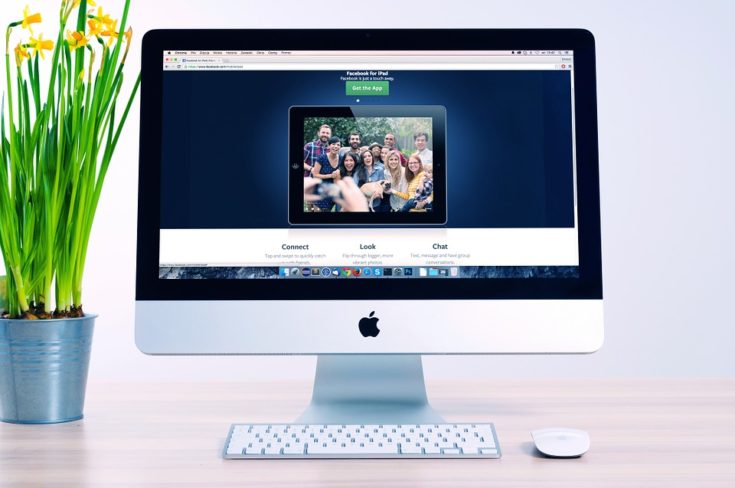
Every business should have a website. You know this. What you may not know is how to design a site that drives business to you instead of driving potential customers away. Fortunately, it’s not that difficult. Just remember to keep it simple and you’ll avoid most of these common web design mistakes.
In This Post:
Unreadable Fonts
Some websites use the oddest mix of type styles. Selecting different fonts and font sizes is helpful for drawing attention to headlines or actions or indicating less important information with smaller sizes. However, you don’t want to go crazy with it. Readability and consistency is an issue, too many fonts ends up looking unfocused and cluttered. Sans-serif fonts are considered more readable for web design, but there is room for an occasional Garamond or Times Roman selection. Instead of too many type styles, limit yourself to five: One each for your headline, subtitle, paragraph, link and footnote. These may even be just different sizes of the same typeface differentiated by size, boldness or color changes.
Unsearchable Pages
Most people are not looking online for their next novel-length read. They want quick information that they can easily find. If they can’t find it on your site they will google for something else—which is why every site should have a search bar. Placing an easy to find search box on every page helps visitors with shorter attention spans get what they want from your site as quickly as possible. It simplifies navigation and allows the user to have control over their experience.
Another good tip for easy navigation is to use the same template for every page. Put the search bar in the same spot each time and include a link to the home page on every page. The consistency of the layout will help users find what they are looking for with fewer frustrations.
Uncomfortable Layouts
A visually crowded, messy layout makes visitors to the site uncomfortable. It might all be great stuff, but crowded together on the screen it looks more like graphic barf than good graphic design. How can you avoid that?
- Provide clear focus with obvious headlines and subheads.
- Break up blocks of text to create more blank space—room for the eye to rest.
- Eliminate irrelevant or duplicative images.
- Maintain consistency across all the pages of your site to avoid confusing the users.
- Allow for adequate margins around images and text.
- Use simple designs that are relatable and repeated across all the pages.
- Know when to be creative and when to edit—less, as they say, is more.
- Copy successful color schemes from other sites if you need to, but manage your colors and contrasts to maintain readability.
It can be difficult to narrow things down, especially if you have a lot of great ideas, but keeping your site focused means keeping customers. If they feel like they can’t get what they want from your site because there’s too much stuff in the way, it’s too difficult to see or just too hodge-podge, they’ll leave and find another site they like better.
Unreadable Content
Your content is what drives people to your site, and good content will keep people on your site once they get there. Old information that is inaccurate or irrelevant tells visitors that your site isn’t what they’re looking for. They’re looking for usable info, preferably the latest information available. Your site needs to have that information, and have it in a way that screams “Tada! Here’s what you wanted!” A block of text with no headings or subheadings is difficult to skim, forcing users to read when they don’t really want to.
Make information easy to find with page names, headlines, subheadings, highlighted keywords and emphasized points of interest. Regularly add new content and indicate that it is updated information, but don’t stop there. Consistency is also important with site maintenance. Double check for dead links, remove expired pages and cross-link the new pages and information by adding links onto older pages.
Tip: Over three weeks old isn’t new anymore—so make sure you are updating your site at least once a month.
Unbelievable Mistakes
Some mistakes drive away customers and are so obvious you’ll wonder how it is that anyone still has these issues, but it happens. Don’t let it happen to you.
- Background music. No one needs background music on a website. It’s worse than elevator music. If you must have sound on your site, it should be easy for the user to find and turn off without having to mute their speakers.
- Horizontal scrolling. Why, in this day and age, would you create a website that has a fixed size and does not adapt to varying screens? You shouldn’t. You wouldn’t. Make sure your website is still readable on different screens, including smart phone screens.
- Disabled back button. Hijacking the back button makes you look lower than spam. The only thing it accomplishes is making the user frustrated and less likely to return to your site.
- No contact information. Real people with real businesses want to be contacted by customers. Every page of your website should offer ways to contact and get in touch by mail, email, and phone. It’s also a good idea to have a “contact us” page that offers directions to a bricks-and-mortar location or a (working!) contact form in addition to the other information. Even if your’s is a business that no one ever needs to phone, just having that information available reassured customers and lends credibility and legitimacy to the business.
- Going for the retro look. If you’re making a page for an 80’s retro cover-band, by all means use the pixelated graphics and clunky courier-style fonts, otherwise don’t. You know those sites that look like they borrowed their colors from Mork and Mindy? Don’t go there. Your page needs to look like it’s from this century.
- Flash graphics and animations. These were fun for a while in the 2000s, but the fact is they slow how quickly your page loads and look tacky by today’s standards. Faster load times means increasing traffic across all user devices. Keep your site sleek and speedy.
Above all, remember to test your site before going live. Optimize your site by checking its performance on different user devices and different browsers. Sure you can fix things afterwards, but save yourself the extra embarrassment by double checking and testing as much as possible before you put it out there on the web.
In the end your website needs to reflect you—the best you. It should not be the online representation of your messy storage closet. Keep things simple, clean, easy to read and easy to follow. Make it user friendly, because when it comes right down to it, visitors to any web site want to know that you are all about keeping them happy.


