Disclosure: This post may contain affiliate links, meaning we get a commission if you decide to make a purchase through our links, at no cost to you. Please read our disclosure for more info.
Last Updated on January 20, 2024 by Work In My Pajamas
Here’s five good reasons why you should set up a Virtual Private Network.
1. You can remote access any PC using your favorite remote screen software like Remote Desktop Connection, UltraVNC, etc.
2. You can remotely open your shared drives directly from Windows Explorer or map remote shares on your local computer.
3. Open documents directly from within your applications (such as Microsoft Word or Excel), even if you’re away from the office
4. Take your music & movies with you. Play your files directly from your remote computer.
5. You can Print local documents on your remote printer.
Set up your own VPN to test drive WebPoint VPN at vedivi.com.
This post is sponsored by OfferForge.


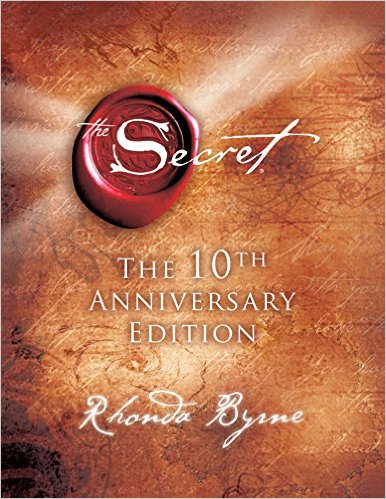

Wow,thanks for the tips.I have been thinking about setting up a virtual private network for some time now.Thanks for sharing.