Disclosure: This post may contain affiliate links, meaning we get a commission if you decide to make a purchase through our links, at no cost to you. Please read our disclosure for more info.
Last Updated on September 7, 2023 by Work In My Pajamas
In This Post:
Do You Use a URL Shortening Service?
It’s a great idea to mask your affiliates links and/or shorten links for sharing, but I highly suggest you use a domain name that you own as the shortened URL. I could tell you umpteen reasons why, but this latest news should be enough to scare to you: Chrome and Firefox were flagging Bit.ly links as malware.
Bit.LY Is Fine to Use, but Use Your Own Domain With It
I’m not bashing Bit.ly as it’s a great free service that offers real-time tracking, but did you know that you can use your own domain with them? Yep, I simply registered a short .us domain (available for 99¢ from 1&1.com) and configured the DNS settings so that anytime a link is created using bit.ly, it automatically uses my domain.
Several applications and plug-ins use bit.ly for shortening links, but if your bit.ly account is configured with your domain, it will replace it for you. For example, the Social Sharing Toolkit WordPress plug-in allows me to enter my bitly Username and API Key so every time a person uses the “Tweet” button on a post, it uses my shortened domain name, and I can see the stats available in my bit.ly account (Go ahead and share this post using the Tweet button above to see for yourself). You can also configure bit.ly if you use Twitterfeed. So last week, while others missed traffic due to Google blocking their bit.ly links, I still received clicks from my domain.
Hootsuite also allows you to use a Vanity URL, but it charges $49.99 per month to do so. I personally wouldn’t pay that much as you can’t even customize the links, but I did go in and change my RSS/Atom feeds to use ht.ly instead of the default ow.ly just in case Google decides to temporarily penalize them in the future as well.
Other (Better) Short Link Service Alternatives
The biggest downside to using Bit.ly is that a bazillion other people use them as well. If you want to customize the bitlink URL, chances are that what you want to customize it to are taken. Even if you use a custom domain, it still masks bit.ly and uses the same customization outputs.
My solution to this problem was buying another shortened domain, set it up as a WordPress blog, and install the Pretty Link plug-in. They offer a free version, but I suggest upgrading to the paid version for more options. The domain that I use is MYSB.us – it’s nothing pretty to look at, but it doesn’t need to be. I simply log in, create and customize links anyway I want (you may have noticed I sprinkled some mysb.us links within this very post). So I only use bit.ly for my automated social posts, and mysb.us for all other short links created.
Another Reason (Case Study Worthy) To Own Your Own Domain Name for Shortened Links
I recently had a client that was paying $49.99 per month to use a Vanity URL on Hootsuite, but they wanted to cut costs. By cutting costs, they caused a big headache as their shortened links no longer worked! But since they owned the domain name, we easily got them set up and recreated the indexed and most clicked URLs.
I don’t foresee bit.ly going out of business anytime soon, but what if they did? At least I still own the domain name that I use with them and could recreate those links if need be.
Just like you should not build your website on rented ground where you don’t own the content, the same goes for creating short links using someone else’s domain name.
Image Credit: The Next Web


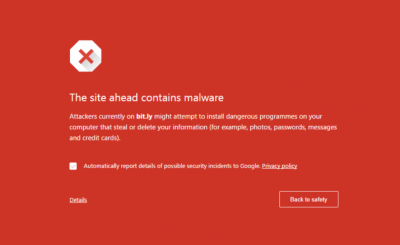

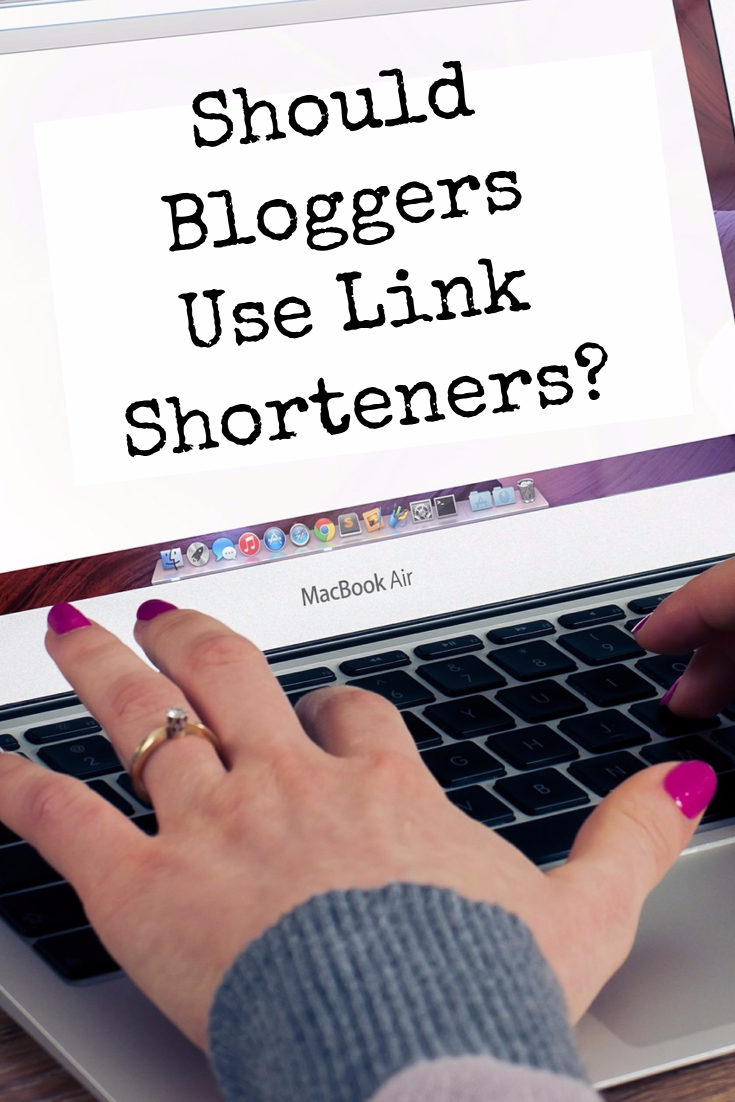

That’s a good tip with the ht.ly instead of ow.ly links. I too use a custom URL shortener with bit.ly but yeah, $50/mo just to have a custom domain URL shortener on hootsuite is highway robbery.