Disclosure: This post may contain affiliate links, meaning we get a commission if you decide to make a purchase through our links, at no cost to you. Please read our disclosure for more info.
Last Updated on March 5, 2015 by Work In My Pajamas

By now, it is clear that mobile has forced the marketing industry to change and adopt new strategies; strategies that embrace the continually expanding mobile market. The fact that businesses now require mobile marketing has undeniably become the norm. Knowing what changes can be made to a website is just as important as knowing why mobile optimization is necessary. There are several things business owners can do to ensure their marketing approach takes advantage of the potential mobile has to offer.
- Make Your Website Look Good
It is important to make your website look good on every mobile device, phones and tablets especially. Websites aren’t like they were in the 90’s for a reason. The look of your website and how polished it is could impact your customer base, especially if a competitor is already mobile friendly. In the future, business owners may have to optimize for devices such as Google Glass or Apple Watch. Getting ahead of the curve is significantly better for business than falling behind.
- Decide How Your Site Will Be Laid Out
There is debate about whether a different subdomain for the mobile side of your site (m.yoursite.com) is beneficial or not. A mobile site is a copy of your actual site, where as a responsive site automatically adjusts to a device’s screen size. There are advantages and disadvantages to both, but business owners must decide which option works best for them in the long haul. If you do decide to go with a mobile site, as opposed to a responsive site, be sure to include redirects that let your visitor know you have a mobile site as well.
- Determine the Features You Need
This might sound like a no brainer, but depending on the type of goods or services you provide, you likely have a particular set of needs for your website. Do you mainly deal with e-commerce goods? Then a shopping cart would be vital to have on your site, particularly your mobile site. Are you a retail business? Make sure your phone number, location, and hours are listed clearly on your mobile site so users are just click away from making a phone call. Is your business a restaurant or food truck? It is best to have your phone number, location, and hours listed, as well as a copy of your menu, in case people want to order take-out. The small things on your mobile (and regular) website can make huge differences in successes.
- One Word Should Come to Mind: Simplify
Mobile devices are small. Cramming as much as you can into a mobile website does not work as well as it does on a desktop version. The following are some best practices when simplifying: include fewer pages, utilize whitespace, be selective with content, and reduce forms or text entries. Drop down menus, check boxes, and prepopulated fields can make experiences for site visitors effortless and straightforward. Along with this, make sure that devices will be able to support your website. For example, Apple has and will likely never support Flash, and most devices don’t support Java. Using programs such as these can affect load times, which can have a negative impact on users since most users want efficiency.
- Avoid Common Mistakes
There are some common mistakes that are made when people begin to optimize their site for mobile. It is important to know what is important for web optimization, but it simply is not the same as mobile optimization. Avoid the following: annoying popups (such as ads or popups that encourage people to download your app), forgetting to optimize site images for mobile, or including designs and links that are too close together (which doesn’t allow for accurate clicking by users using their fingers). One of the biggest mistakes that can be made is not checking that the website is mobile friendly or tracking success after launching a mobile optimized website. To test your site, visit https://www.google.com/webmasters/tools/mobile-friendly/. Business owners can track their mobile successes in Google Analytics.
- The Importance of Making Website Changes
Mobile is not going away, and is likely to continue to grow as a market. Knowing how you can change your website is equally important as knowing why you should do it in the first place. Having a mobile compatible website (whether that is a mobile site or a responsive site) is crucial for business success in this technology based time.
Image Source: “Creative Commons Electronics” by eddieboyksa is licensed under CC BY 2.0



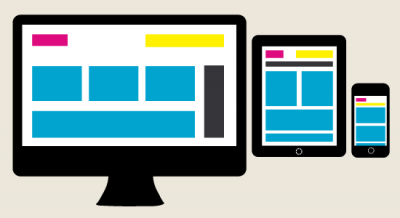
This is one best article I read about mobile marketing. Hopefully I have the confidence to push through it and keep improving my skills. Getting work there is going to be a challenge. Definitely i will try these ideas for my next projects. Thanks a lot!