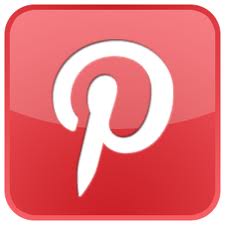Disclosure: This post may contain affiliate links, meaning we get a commission if you decide to make a purchase through our links, at no cost to you. Please read our disclosure for more info.
Last Updated on January 20, 2024 by Work In My Pajamas
Pinterest, as we all know is an image-based social media site, which debuted late in 2011 and quickly exploded. Early on, the site was used primarily by individuals to pin and share favorite images. But it soon became apparent that Pinterest is also an effective social media marketing option for small businesses. When small businesses converged on Pinterest en masse, the rules of etiquette were still sketchy and a lot of faux pas occurred. Now that Pinterest etiquette has evolved, it’s clear the key to using it effectively is to use it with authenticity.
Pinterest users scan through newly posted images and decide, within seconds, if they want to delve into the pin further or keep on going. Attractive, attention-grabbing pins can help you build followers and your potential customer base. Use these tips to attract attention, build authenticity and add to your customer base with Pinterest.
In This Post:
1. Connect with Your Company Website or Blog
You can upload images directly from your company file, or pin from your website or blog. Whichever path you choose, make sure the pins you post lead Pinterest users back to your website or blog. As you use this social media site to create interest, it’s important to capitalize on that interest right away by providing customers with a way to learn more about you, and the services or products you offer.
2. Working Links
Nothing frustrates Pinterest users more than finding an interesting pin only to discover the link attached to it is broken. Users often repin the images they like without even checking the connecting link, so the onus is on you to make sure it works properly and leads Pinterest users to wherever you want them to go. Remember, with Pinterest and other social media sites, you must make the user experience simple and pleasant if you want followers to come back.
3. Attractive Images
Pinterest users are image-driven, looking for everything from dinner ideas, to fashion trends, to the latest holiday décor ideas. The images posted are the primary tool on Pinterest, while the text you add is secondary because other users can add to it or delete it when they repin your image. Build your brand identification and connect with potential customers by posting images of or related to your products and services.
4. Valuable Information
Text can be added to your image or in the pin description box. If you don’t want the text changed each time your image is repinned, place it directly on the image with image-editing software. Limit your text to that which is informative, such as a short description or quick tutorial.
5. Use the “Pin It” Button
Encourage blog subscribers or website visitors to pin on your behalf by adding “Pin It” buttons to your site. Pinterest offers several easy-to-embed codes that let you add buttons to your blog or website.
Many small businesses have jumped on the Pinterest bandwagon. The businesses that get the most out of this social media marketing opportunity are those that follow Pinterest etiquette, while providing potential customers with value. To tap into the potential it offers you, use Pinterest regularly, use it well and always keep the focus on your followers.
Mary Ylisela writes Touchpoint Digital – a digital advertising agency that provides services in Social Media, Paid Search and Search Engine Optimisation.