Disclosure: This post may contain affiliate links, meaning we get a commission if you decide to make a purchase through our links, at no cost to you. Please read our disclosure for more info.
Last Updated on January 20, 2024 by Work In My Pajamas
I recently learned a valuable lesson about social media safety during a stay at one of my favorite hotels in downtown Denver, The Curtis. It all started when I tweeted a funny wall hanging from my FourSquare account after getting ice from the hotel’s ice machine. Little did I know that my tweet would lead to a phone call from the hotel’s front desk accusing me of leaving a bucket of defecation (aka shit) by the ice machine. It turned out to be a prank, but it was a wake-up call about the dangers of sharing personal information on social media.
I tweeted this from my FourSquare account because the wall hanging in the bathroom was too funny not to share:

I’m not sure I’m ready to be institutionalized.
Now I know people should not tweet that they are away from home as that gives burglars notice that their home is vacant, but since my brother is currently living me, my house was not unoccupied.
Well shortly after said tweet, my hotel room phone rang. The front desk said there was a complaint reported about me and transferred me to maintenance. The maintenance man said they did not appreciate that I left my ice bucket full of defecation (aka shit) by the ice machine. WTF? I tell him he’s mistaken as my ice bucket is indeed in my room, full of ice. He says they have extra buckets by the ice machine and they have me on camera switching out the buckets. I tell him to re-review the camera, but he keeps accusing me of seriously leaving a bucket of crap by the ice machine. Tired of arguing with him, I hang up and call the front desk.
The front desk manager assures me that there was no maintenance man on duty and that there are no cameras to surveillance such activity. He tells me I’ve been pranked and asked if I wanted to switch rooms. No, I was already in my pajamas. They did put a hold on calls to my room though.
So at first, I thought maybe another guest actually saw me leave my room and use the ice machine and then call my room number from their room. But I remember them using my name when they called which kind of freaked me out. So the only other option was the fact that I publicly announced my exact whereabouts for all of the worldwide web to see (my FourSquare activity is set to private, but if I share on Twitter, it is obviously public). Anyone could’ve called the hotel that I tweeted from and simply asked for Kim Rowley’s room. The fact that I did indeed use the ice machine was probably pure coincidence.
I can laugh about it now, but I wasn’t overjoyed when it happened. I’m just waiting for my phone conversation to show up on some site like this. Yes, there are actual websites dedicated to hotel phone pranks. Now, there’s a niche.
Needless to say, I will not be tweeting my hotel accommodation whereabouts anytime soon. 🙂
Social media has become a prevalent part of our lives, but it’s important to remember that every post and tweet we make can have consequences. This is especially true when it comes to our safety and security. As I learned the hard way, sharing too much information about your whereabouts can put you at risk of pranks, harassment, or even more serious threats. In this post, I’ll share some tips for staying safe on social media.
In This Post:
1. Review Your Privacy Settings
The first step to staying safe on social media is to review your privacy settings. Most platforms offer a range of options for controlling who can see your posts, photos, and other personal information. For example, you can set your Facebook profile to “friends only” or make certain posts visible to specific groups. You can also adjust your privacy settings on Twitter, Instagram, and other social media sites.
It’s important to regularly review your privacy settings and make sure they’re set up the way you want them. You may also want to use a privacy tool like MyPermissions, which can help you manage your social media privacy settings in one place.
The second key to social media safety is to be careful what you share. Think twice before posting personal information like your home address, phone number, or email address. You should also avoid sharing information about your vacation plans or other travel arrangements. This can make you an easy target for burglars or other criminals who may be monitoring your social media accounts.
It’s also important to be mindful of the photos you share on social media. Avoid posting pictures that reveal your location, such as photos of your home, workplace, or school. You should also be cautious about posting photos of other people, especially children. Always get their permission before sharing their photos online.
Another tip for staying safe on social media is to avoid oversharing. It’s tempting to share every detail of your life on social media, but this can put you at risk. You don’t need to post every thought that crosses your mind or share every moment of your day.
Instead, focus on sharing the things that are important to you and that you think will be of interest to your friends and followers. Be mindful of the tone and content of your posts, and try to keep them positive and upbeat. Remember that everything you post online can be seen by others, so think before you post.
4. Be Wary of Strangers
The fourth tip for social media safety is to be wary of strangers. Don’t accept friend requests or follow requests from people you don’t know, and be careful about sharing personal information with people you haven’t met in person. It’s also a good idea to avoid engaging with trolls or people who are harassing you online.
If you receive a message or request from someone you don’t know, take the time to check out their profile and see if they seem legitimate. If you’re still unsure, it’s better to err on the side of caution and not engage with them.
5. Report Suspicious Activity
If you see suspicious activity on social media, report it. Most platforms have tools for reporting inappropriate behavior or content, and you can also report harassment.
6. Be Cautious with Third-Party Apps
Third-party apps are applications created by developers outside the social media platforms. These apps can be fun to use, but they can also pose a threat to your online safety.
Some third-party apps may ask for access to your personal information, such as your name, email address, phone number, or social media login credentials. This information can be used to spam your contacts or even steal your identity.
Therefore, it’s important to be cautious with the third-party apps you use. Only install apps from trusted sources, and read the app’s privacy policy carefully before granting it access to your personal information.
7. Use Two-Factor Authentication
Two-factor authentication is a security feature that adds an extra layer of protection to your social media accounts. It requires you to enter a code sent to your mobile phone or email address in addition to your login credentials.
Two-factor authentication is an effective way to prevent unauthorized access to your social media accounts, even if someone manages to steal your login credentials.
Most social media platforms offer two-factor authentication, and it’s easy to set up. Simply go to your account settings and enable the two-factor authentication feature.
Conclusion
Social media has become an integral part of our daily lives. While it’s a great way to connect with friends and family, it’s also important to be aware of the risks and take steps to protect yourself.
By following the tips outlined above, you can improve your social media safety and enjoy a worry-free online experience. Remember, social media safety is not just about protecting your personal information; it’s also about being aware of the risks and taking proactive steps to prevent them.
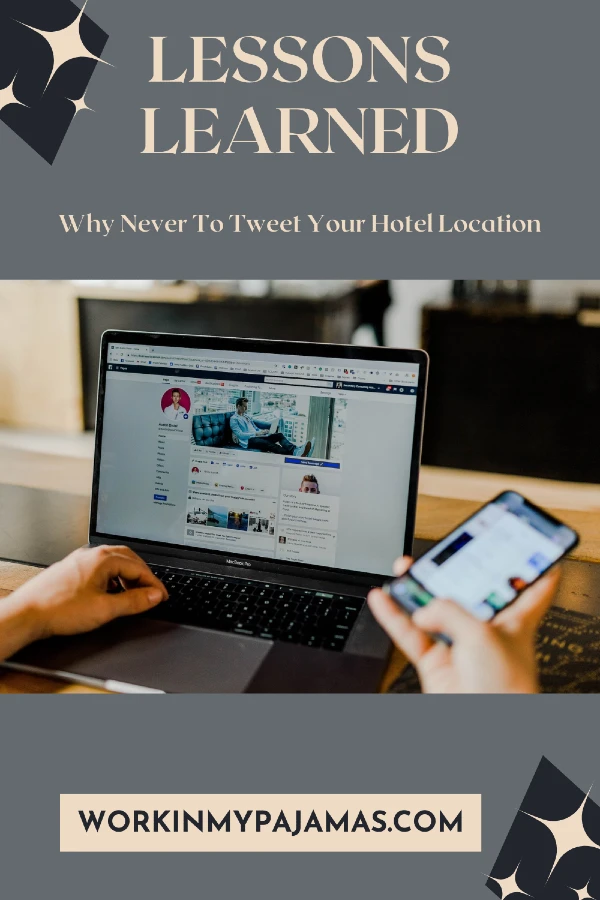
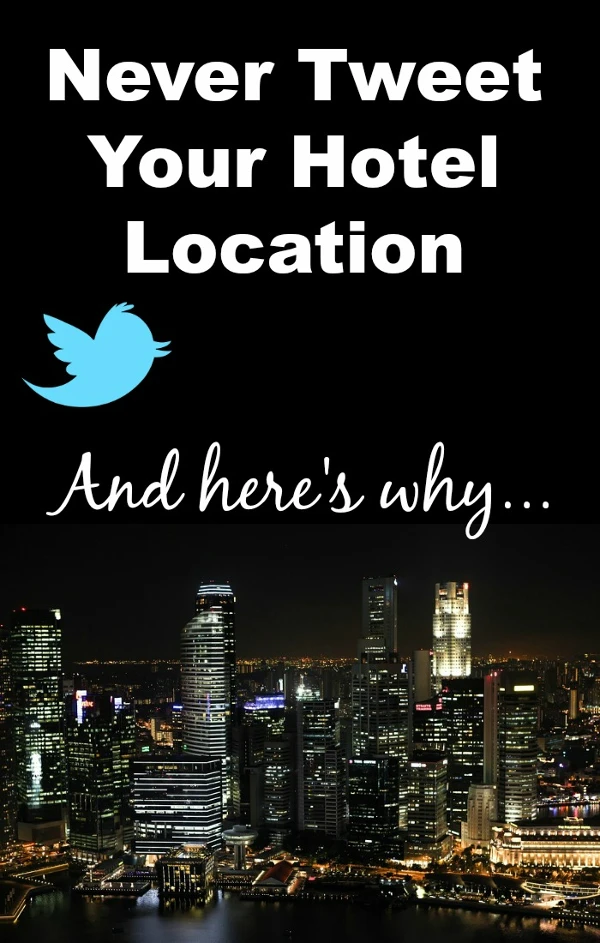






I’ve had a similar thing happen as well. Since I overshare and use check-ins, people can see who is where and someone saw I was staying at a particular hotel. I assume they called the front desk and asked for me by name, as my phone rang after midnight and some guy was asking some very rude and sexual questions. I hung up and left the phone off the hook for the night…
I had a similar experiences at a hotel in NYC last year. I was having a particularly unpleasant stay there, and they were not responding to my complaints, so I posted about it to Foursquare – https://foursquare.com/item/516a2c67e4b0c7fcb87cf2eb
I posted this at around 11pm and started getting harassing phone calls soon after – a real treat, since I was traveling with one of my daughters, and we had an early flight the next day.
After a couple calls, I took the phone off the hook for the night.
Thanks for the great reminder, Kim. We can never be too careful, huh? It’s different these days now that social media tools are so mainstream. The good thing is everybody has access to us and the bad thing is everybody has access to us. Hope you are fabulous!
I’m sure there will be a service now that burglars can subscribe to for alerts when the service discovers someone is far away from home because of social media.
*shudder* that is too creepy, especially the ice machine bit. You’re probably right that it was a coincidence but it’s still SUPER skeevy!
In hindsight this should have been super hilarious but that night I bet you felt like kicking someone really hard. The closest I got to a hotel joke/surprise was when my bf talked to the room-service guy and she put the invitations to a concert under a tray; yeah, not that funny, but a great surprise. I enjoy posting and sharing a lot on all my social profiles, but I try to be more reserved when it comes to my locations, you never know what wack job is watching you.
My reaction to this reading about prank was literally me saying out loud, “Oh…My…God.” What is up with people?! So creepy. Fortunately I am most of my family members have always been a bit paranoid when it comes to publicizing our exact location on social media, but I never dreamed it would lead to something like this. Wow.