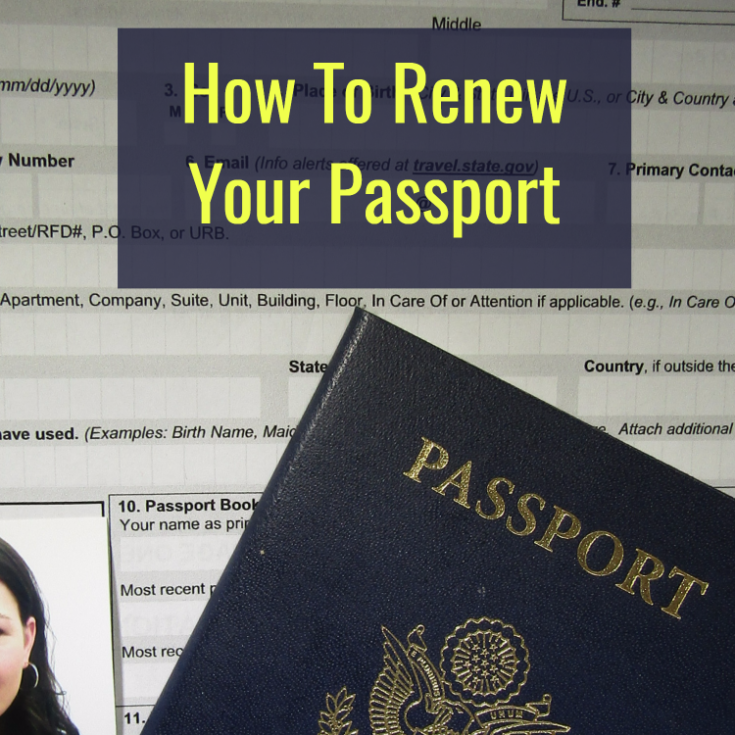Disclosure: This post may contain affiliate links, meaning we get a commission if you decide to make a purchase through our links, at no cost to you. Please read our disclosure for more info.
Last Updated on January 20, 2024 by Work In My Pajamas
By now, you have no doubt noticed that YouTube and other video hosting sites have helped many widely disparate individuals net thousands and sometimes, even millions of views on their custom content. This is because these sites comprise some of the most effective and powerful social networks anywhere and allow users to disperse information to a great number of people at one time.
Videos have the additional benefit of appealing to an audience in a more visceral way than any other type of medium, which makes it easier to create marketing that really connects with people. These factors combine to make video hosting sites such as YouTube, some of the best websites for conducting affiliate marketing, period.
We will go over a step-by-step guide to creating and maintaining a YouTube presence that will allow you to dramatically increase traffic streams to your website.
In This Post:
Make Your Channel
The first step to popularizing your videos on YouTube is to create an account. Your profile page will act as a sort of hub for your marketing presence and will be a major factor in making your videos memorable and convincing to an audience.
Each element of your channel should appear polished and professional. Everything from the avatar picture to the video previews and background image need to be appropriately branded as establishing a brand identity helps the viewer solidify many disparate thoughts into one memorable concept.
1. Choosing A Channel Banner
One of the first things a person will notice when clicking on a YouTube channel page is the channel banner. This is the larger, banner-like image that appears at the top of the page. It is important to select an image that matches YouTube’s recommended size requirements (2560 x 1440 pixels). If an image is too small, it will be stretched in order to fit.
A channel banner is also the ideal place to showcase information about updates. For example, if a channel updates every Tuesday, adding the words “New Videos Every Tuesday” to the banner will let visitors know when they should come back.
2. Creating An About Page
Every YouTube channel has a number of tabs. The About tab is where users can provide a visitors with a brief description of their channel.
While this description should be professional in nature, it should also be keyword rich. This will make it easy for new visitors to discover the channel. Users should place links to their social media pages at the bottom of the description.
3. Creating A Featured Video
Channel owners have the option of selecting a featured video for their channel. This video will display at the top of the channel page.
Although any video can be listed as featured content, it is smart for users to put together a sort of trailer for themselves and their channel. This video doesn’t need to be long — 30 seconds is more than fine — but it does need to give visitors a clear picture of what the channel is all about.
4. Selecting Channel Keywords
While most content creator are aware that they can tag their YouTube videos, many don’t realize that they can also set individual channel keywords. This option can be found under the advanced channel settings in creator studio.
Good keywords should accurately represent a channel, but should also match common search terms. As an example, a video game review channel might use keywords like “gaming” and “game reviews.” Users should add as many relevant keywords as possible.
Create Your Videos
In terms of video composition, your best bet is to create a blend of marketing content and “popular” content. The “popular” content should be fun or informative, the sort of thing that will attract potential viewers. Marketing videos should be concise and visually attractive. These will be the clips designed to attract people to the sites you are marketing for.
Optimizing Video Descriptions
1. Use All 5000 Characters
Many people limit their video descriptions to a sentence or two. They assume that most people will never look beyond that. Although it is true that most people probably won’t read a full description, search engines will. A description should always be content rich.
2. Focus On The First Five Lines
The first five lines of a video description are the most important ones. These are what readers will see without clicking the “Read More” tab. The first two lines are even more important. They are what will be visible when a video is linked to on social media.
Although the entire video description page should be filled out, extra focus should be given to those first words. This will help draw viewers in and entice them to click play.
3. Always Include Links
Links should always be added to the bottom of video descriptions. Users should link to their social media accounts, their subscription page and their personal website. Users must make sure they use a full url in their links. Otherwise, visitors won’t be able to click through.
Promote Your Content
Finally, the best way to get some traction with your channels is to utilize a multi-platform approach. Sites like YouTube generally make it easy to cross-post a video to many different social networks at once. By creating posts about your videos on sites like Pinterest and Twitter, you widen the potential audience for your channel.
Video hosting sites like YouTube are perfect for most types of marketing. By applying these tips and exercising patience, this can be one of the best bets for any marketer looking to improve their traffic streams.