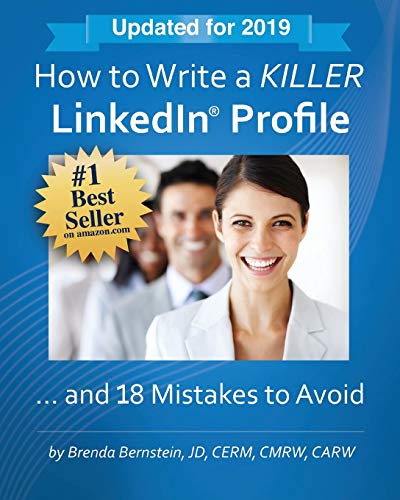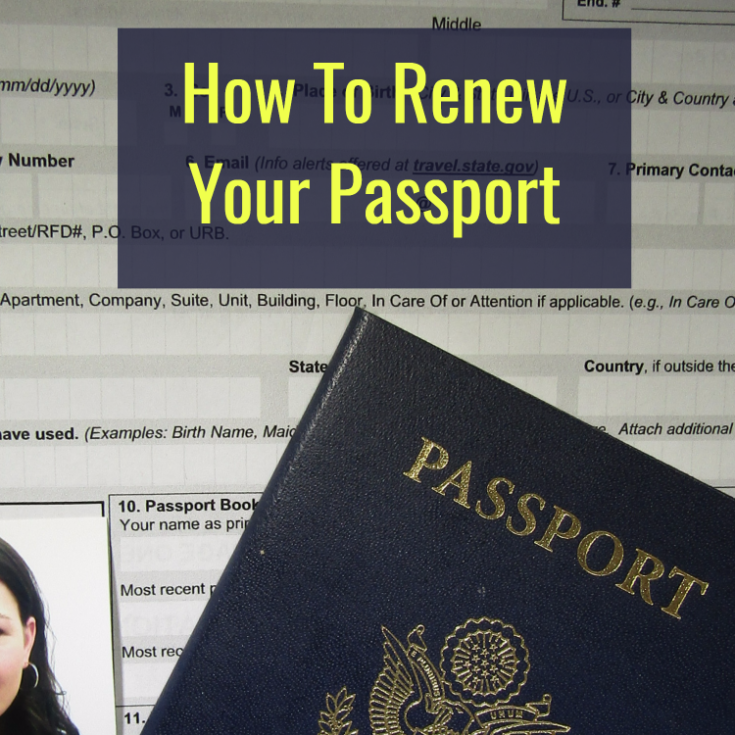Disclosure: This post may contain affiliate links, meaning we get a commission if you decide to make a purchase through our links, at no cost to you. Please read our disclosure for more info.
Last Updated on March 23, 2025 by Work In My Pajamas
Building a strong profile on LinkedIn is a great way to get noticed by businesses that could benefit from your skills and talents. If you want to get noticed, it is important to have a well-written resume posted on your profile. Developing a single master resume is a good option. That way, you will have a well-written copy of your resume that you can customize for each job opening that arises.
This master resume should include a broad overview of all of the work that you have done throughout your entire career.
Because your master resume may combine many different roles that you have held in the past, the skills that it showcases can be quite diverse. This is especially true if you have worked in many different types of positions throughout your professional life.
It is important to note that your master resume is far different than a targeted resume. It is designed to be used in situations where you just need a general overview of your working history. A great example of this is when you are creating your LinkedIn profile or when you are creating a profile for an employment website.
Targeted resumes, on the other hand, are resumes that are created for a specific job opening. They list only the most relevant skills and experience that you have rather than providing a broad overview of everything that you have done throughout your working life.
One thing you need to know is the difference, which can be seen in this post – LinkedIn vs resume: key differences you need to know about
The information in your targeted resumes is usually drawn from your master resume. Both types of resumes are important. However, they differ in how they are put together and in what purpose they serve.
In This Post:
- Creating A Master Resume That Gets Results
- 1. Format Your Resume Chronologically
- 2. Include a Professional Title at the Top of Your Resume
- 3. Make Sure the Summary Provides a Comprehensive Overview of Key Points in Your Career
- 4. Don’t Hesitate to Add All of the Jobs That You Have Ever Worked to Your Experience Section
- 5. Highlight Your Accomplishments
- 6. Think About the Type of Work That You Want to Do When Deciding Which Skills to Highlight
- 7. Choose Your Wording Wisely
- 8. Put Your Best Content First
- 9. Carefully Proofread Your Resume
- 10. Add Your Master Resume to Your LinkedIn Profile
Creating A Master Resume That Gets Results
When posting a resume to LinkedIn, you should go with your master resume. Because it provides a broad overview of all of the work experience that you have, it can help your profile get found by far more potential employers.
The following ten steps will help you create an eye-catching resume that really stands out:
1. Format Your Resume Chronologically
On LinkedIn, your work history is automatically displayed in chronological order. Ideally, your master resume should follow the same basic layout. One way to make it easier for potential employers to see your skills at a glance is by including subheadings under each employment heading. This can make the information a lot easier to digest and can help you emphasize skills that you want employers to notice.
2. Include a Professional Title at the Top of Your Resume
Beneath the heading of your resume, be sure to include your professional title. You should also add a statement that helps solidify your personal brand. These two lines then act as the headline for your LinkedIn profile.
3. Make Sure the Summary Provides a Comprehensive Overview of Key Points in Your Career
The summary is a great place to showcase all of the qualifications that you have and to talk about the types of careers you are interested in. This is in contrast to a targeted resume where the summary should only focus on skills that are relevant to the job that you are applying for.
4. Don’t Hesitate to Add All of the Jobs That You Have Ever Worked to Your Experience Section
When creating a master resume, you should add all of your jobs to your experience section even if they are unrelated to one another. This will help your profile show up for as many keywords as possible, allowing you to choose from a wide variety of career opportunities.
5. Highlight Your Accomplishments
Instead of describing the duties that you were responsible for with each job, write a list of some of your key accomplishments in each position.
6. Think About the Type of Work That You Want to Do When Deciding Which Skills to Highlight
When creating your master resume, you have a chance to steer the direction of your career. Think about what you want to do for a living. Then, add the relevant keywords and information that will help your resume come up when employers are searching for candidates for those types of careers. This includes adding information on any training programs you have attended, degrees that you have obtained, projects that you have managed, or certificates that you have earned that are related to your desired field.
7. Choose Your Wording Wisely
When writing your resume, incorporate relevant keywords. Think about the types of words that employers would use when searching for candidates for whatever career you want. Then, include those keywords in your resume.
8. Put Your Best Content First
Employers often skim through resumes, reading only the first few topics under each heading. Because of that, you should make sure that your most important content is prioritized in your resume. Always make sure that the first points under each heading include the most important information.
9. Carefully Proofread Your Resume
Don’t allow spelling or grammar errors to detract from your resume.
10. Add Your Master Resume to Your LinkedIn Profile
Once your resume is complete, you can upload it to LinkedIn. All that you have to do is sign in to LinkedIn and edit your profile. Using the Profile Builder tool that is provided by LinkedIn, you can add the information from your master resume to your LinkedIn profile.