Disclosure: This post may contain affiliate links, meaning we get a commission if you decide to make a purchase through our links, at no cost to you. Please read our disclosure for more info.
Last Updated on October 13, 2016 by Work In My Pajamas
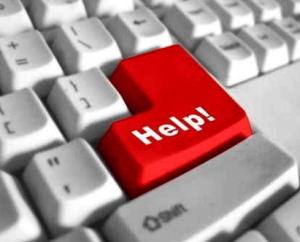
The digital age is full of innovation, and technology is marketed as fool-proof. The setup of things like Internet routers and even your computer’s Internet connection are supposed to be automatic. The problem is that it’s exactly those types of things that can ruin your speedy Internet service connection to the point where it’s as slow as a snail or simply doesn’t work at all. Unlike technology, the fixes outlined below are fool-proof, so if your Internet connection is slow or broken, then take a look at some of the quick fixes below.
In This Post:
Fool-Proof Fix #1:
Check Your Browser. It’s common for programs to make browsers like Internet Explorer work with forced settings for things like the proxy server it uses. If you’re experiencing slow or broken Internet, do something simple: try switching to another browser.
Chromium, Google Chrome, Mozilla Firefox and Opera are all valid alternatives for free Internet browsers. If one works to fix your Internet connection, then it’s time to figure out
Fool-Proof Fix #2:
Get Rid of Extensions, Toolbars and Everything Optional. Add-ons to your browsers can communicate with servers to relay information back and forth. This causes your bandwidth to become less than it already is, because there’s a program constantly using some of it when you’re trying to browse the Internet.
The solution is simple: remove the extra stuff.
Fool-Proof Fix #3:
Change your Wireless Router’s Channel. To make a long story short, wireless routers operate on a select number of channels. When one channel becomes overburdened by use, it tends to be slow because both your computer and your router have to differentiate which of the signals are for them.
While the specifics are best looked up in your router’s manual, the easiest solution to this is to change the channel it broadcasts signals on.
Fool-Proof Fix #4:
Check the Equipment. Everything that works together to make your Internet work is a potential suspect for breaking down. The best solution to this is to check the wiring in your home for any physical damage, switch out your router and ensure there’s a good network connection in your home. If there is, then it may be your Internet service provider, like fios Philadelphia, so don’t hesitate to call them to get the help you need.
Fool-Proof Fix #5:
Cycle the Power. This solution is as simple as it gets. All you need to do is turn off your router and your computer after removing any Ethernet connections.
Fool-Proof Fix #6:
Check for Interference. Wireless signals, like all signals that travel through the air, are prone to interference. Walls, devices that use the same frequency as wireless routers like microwaves and even your neighbor’s wireless network can cause interference.
The best way to get around it is to reposition your router. Make sure to have as clear of a path between your router and your computer.



