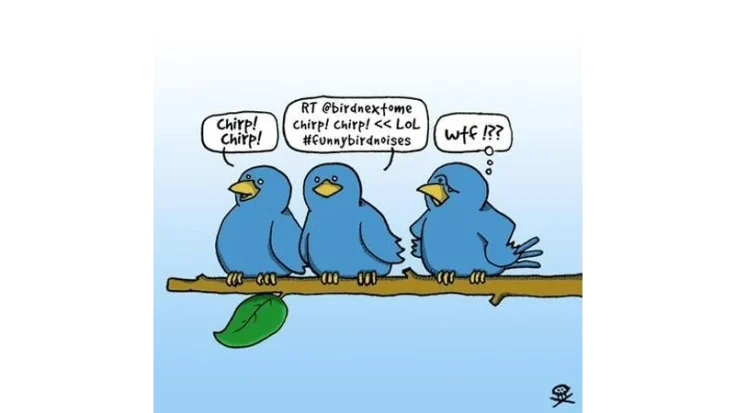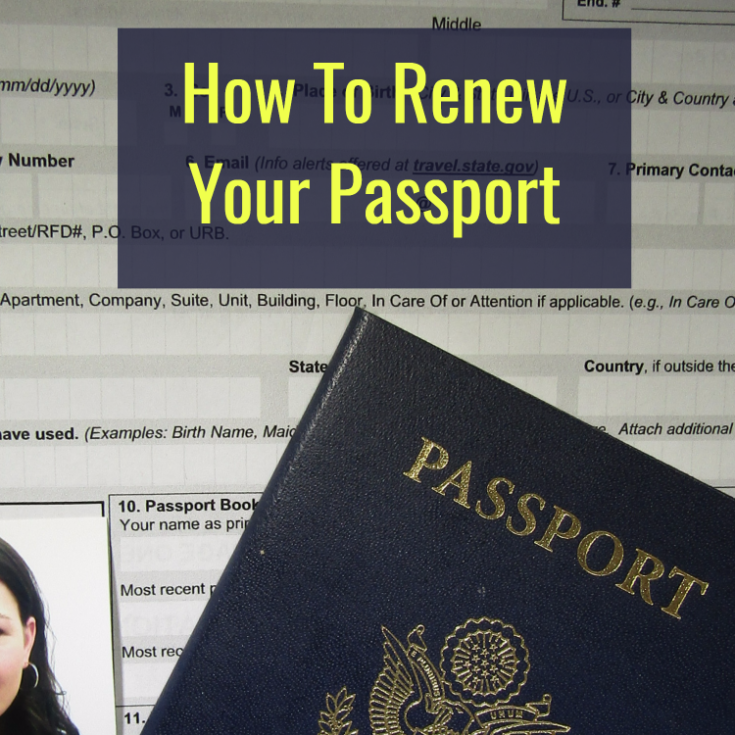Disclosure: This post may contain affiliate links, meaning we get a commission if you decide to make a purchase through our links, at no cost to you. Please read our disclosure for more info.
Last Updated on April 27, 2023 by Work In My Pajamas
Twitter is one of the mostly used social website around the globe. An important feature of Twitter which mostly marketers or online businesses avail for their marketing or finding the target customers is Twitter lists. Twitter lists are just like the circles in the Google plus. The purpose of list feature of twitter is to gather the number of people having certain same type of hobbies or characteristics.
Marketers use Twitter lists to find out specific people of same interests. This helps them in narrow down their target market. The benefit of the Twitter list is that the page contains the tweet stream of every person present on the list.
Guidelines
Twitter list make the life of the twitter users easy. By making simple lists you can go through with the group of benefits without seeking them all separately. Creating group is a first task. Assemble the people according to your preferred characteristic like for instance, Google employees. You can add the people who have mentioned Google in their profiles. On the group page, you can easily see what the group is tweeting about.
You can practice the same activity with your family, co-workers, or friends based on subject, location or any other characteristic. After making the list, you can ask your community to refer you to their friends and families so as to spread your identity through social viral communication. This way you can approach to people who are not directly on your target list. Detail study of making of the Twitter lists is discussed below:
Creating Lists
Creating list is a simple step wise process. First, log into the Twitter website. You will be able to locate ‘List’ section below search box at right side of the site. Click on the link of ‘New List’ to start the process. You just have to answer the two questions which you can do according to your set priorities.
- First is to provide the list with the name which will also appear in your URL.
- The second question is that whether you want to make your list public or private. Public list is for everyone.
You cannot restrict the use of the public list. On contrary, you choose people and add them into your list. The advantage of the private list is that your customers remain targeted.
Managing Lists
Functionality of both the lists is more or less same. The difference is that the icon of the private list includes an image of small lock with its name showing its private nature. When you are done creating the lists, the name of the lists will appear in right hand side in the ‘List’ section. You will see a link of ‘view list page’. This link will take you to the list page which others can see in case you set the status of your list as public. You have been given two options in this link. One is to delete and the other is to edit, if you want.
Following Lists
For studying the people nature and their preferences, following their choices of lists is quite helpful. If you want to follow the particular lists of any specific person, there is an option of ‘View All’ in the list section of that person’s profile. By clicking on it, you will be able to check all the lists that person has been a part of.
This way of following people lists, will help you a lot in telling the nature of the people and their interests. Also, you can search about the particular lists to find your target customers. For example, any clothing brand can make up a list by promoting themselves among the customers who have been a part of an existing local brand.
Blocking Lists
Another plus point of the lists is that you have the option to block any list by simply clicking on the block tab. Though you cannot directly block the list but what you can do is that you can block the creator of the list. By doing so, the creator won’t be able to follow you anymore.
I am Nadine Myrick from Pass Certification looking for pass certification exam assistance? Let’s take benefit of pass certification self-paced Apple Certifications training material and clear your IT certification on first try.
Image Source: Flickr